-23%
-
High-Quality Streaming – Supports 4K HDR, Dolby Vision, and Dolby Atmos for an immersive viewing experience.
-
Apple Ecosystem Integration – Syncs seamlessly with iPhones, iPads, Macs, and HomePods for a connected experience.
-
Siri Voice Control – Use voice commands to search for content, control playback, and manage smart home devices.
-
Apple TV+ & Exclusive Content – Access Apple Originals along with other major streaming apps.
-
AirPlay Support – Easily stream content from Apple devices to your TV.
-
Apple Arcade & Gaming – Play games with support for controllers like PlayStation and Xbox.
-
Privacy & Security – Apple prioritizes user data protection with strong privacy controls.
-
HomeKit Compatibility – Control smart home devices directly from Apple TV.
You can redeem an Apple TV code using the Apple TV app or through a web browser. Here’s how:
On iPhone, iPad, or Mac
-
Open the Apple TV app.
-
Go to the Watch Now tab.
-
Scroll down and tap “Redeem” (or go to your account settings and select Redeem Code).
-
Enter your redeem code manually or use the camera to scan it.
-
Tap Redeem, and your subscription or content will be added to your account.
On Apple TV (Device)
-
Open the Apple TV app.
-
Go to Settings > Accounts > Redeem Code.
-
Enter the code and confirm.

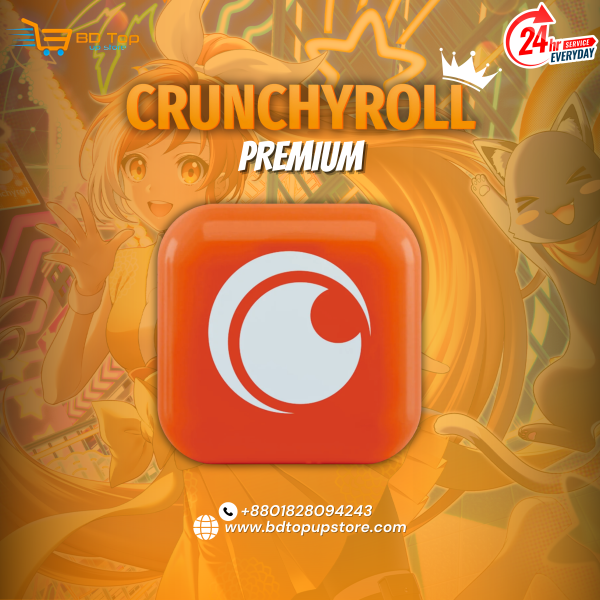



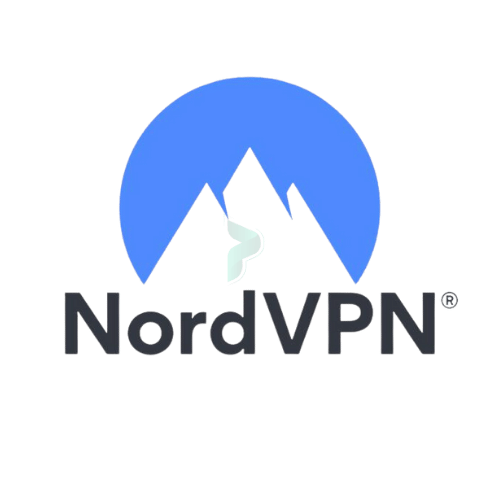




Reviews
Clear filtersThere are no reviews yet.